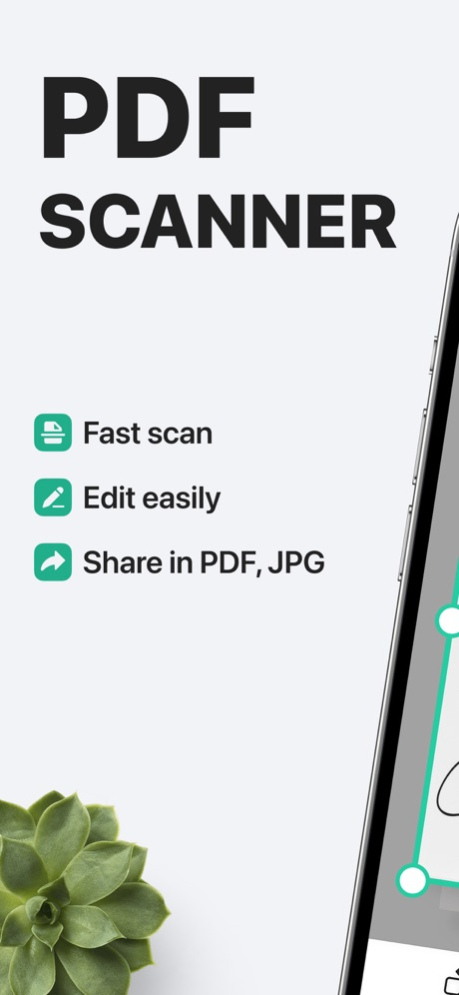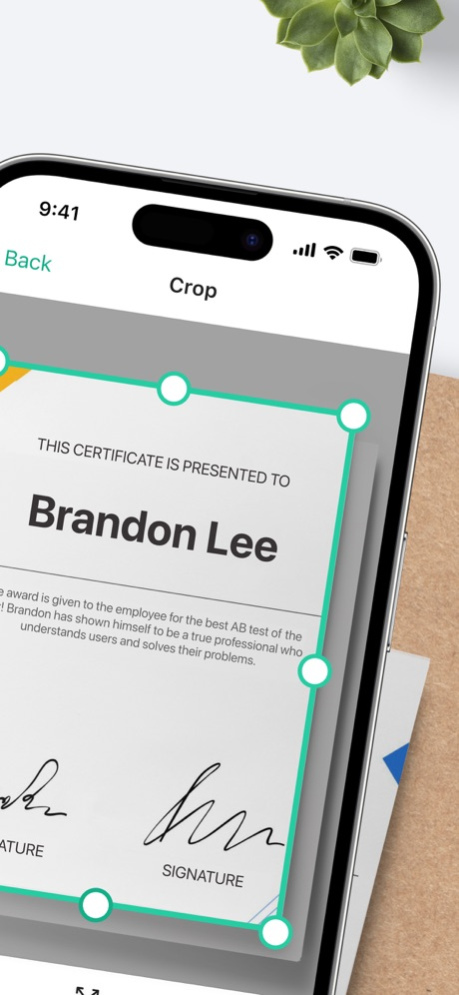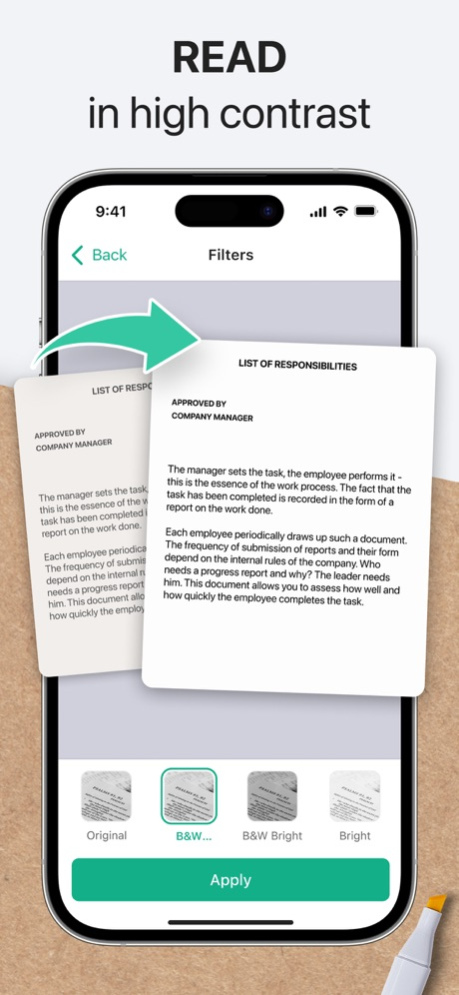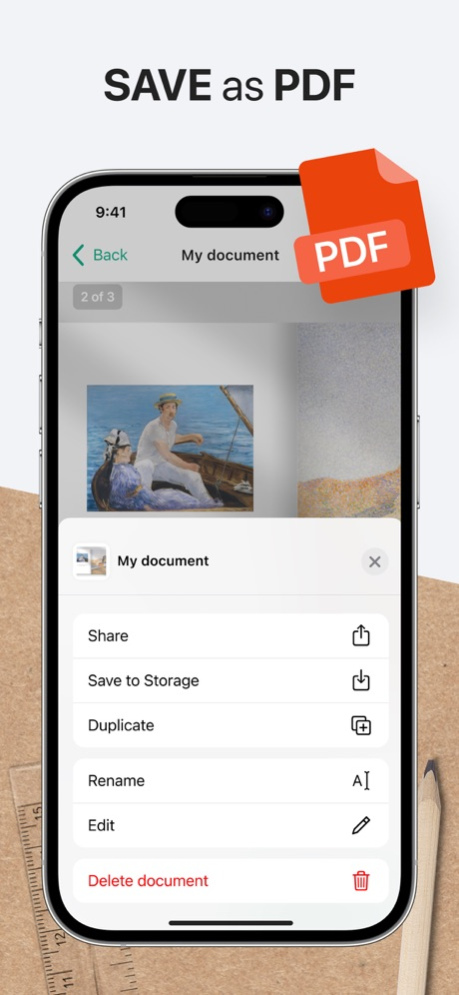PDF Scanner Plus - Doc Scanner 1.1.14
Free Version
Publisher Description
PDF Scanner Plus is your personal scanner for any text, document or image.
Turn any paper document, photo or text into a digital copy just in one click, and then convert into PDF format.
HERE IS WHAT IT CAN DO
CAPTURE
Scan any form, text, or picture and get a digital copy right on your device!
Our app will find the borders of the document itself, so that you only get what is needed, or customize the area by yourself.
CONVERT
Scanner Plus will transform the pictures you have taken or already have into a convenient, easy to use PDF document to rewrite on the go or keep it as an image to edit.
COMPILE
Scan multiple pages of lengthy legal documents, receipts or payments to organize them in one for easy access and editing later.
EDIT
A blurry or unsaturated image is no problem with the tools already built into our application.
Alter the brightness of the photograph or transform it into a crisp, black and white image.
STORE
Save the new file anywhere you need on your device and access it anytime with any other app but also with Scanner Plus once again to adjust the PDF file, passage or image for the situation you need.
Download our best scanning, format converting and editing app PDF Scanner Plus and manage your work around the office and home in one click.
Apr 11, 2024
Version 1.1.14
– Fixed minor issues reported by users.
– Please send us your feedback!
About PDF Scanner Plus - Doc Scanner
PDF Scanner Plus - Doc Scanner is a free app for iOS published in the Office Suites & Tools list of apps, part of Business.
The company that develops PDF Scanner Plus - Doc Scanner is DigitAlchemy LLC. The latest version released by its developer is 1.1.14.
To install PDF Scanner Plus - Doc Scanner on your iOS device, just click the green Continue To App button above to start the installation process. The app is listed on our website since 2024-04-11 and was downloaded 0 times. We have already checked if the download link is safe, however for your own protection we recommend that you scan the downloaded app with your antivirus. Your antivirus may detect the PDF Scanner Plus - Doc Scanner as malware if the download link is broken.
How to install PDF Scanner Plus - Doc Scanner on your iOS device:
- Click on the Continue To App button on our website. This will redirect you to the App Store.
- Once the PDF Scanner Plus - Doc Scanner is shown in the iTunes listing of your iOS device, you can start its download and installation. Tap on the GET button to the right of the app to start downloading it.
- If you are not logged-in the iOS appstore app, you'll be prompted for your your Apple ID and/or password.
- After PDF Scanner Plus - Doc Scanner is downloaded, you'll see an INSTALL button to the right. Tap on it to start the actual installation of the iOS app.
- Once installation is finished you can tap on the OPEN button to start it. Its icon will also be added to your device home screen.